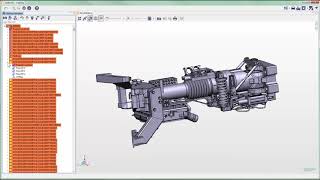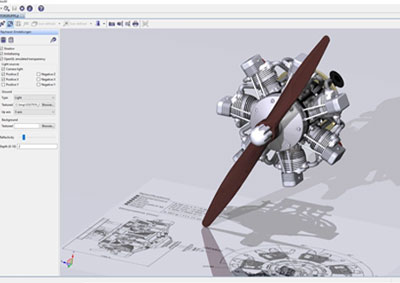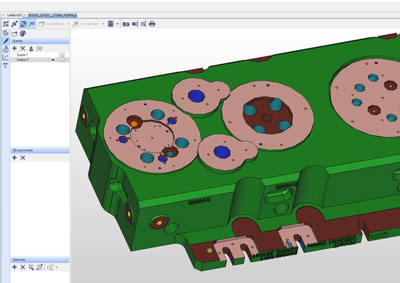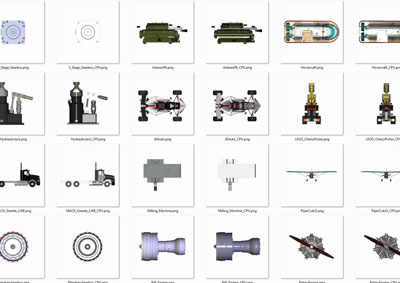Why Use LiteDrop?
Protect your IP
Easily manage the content of JT files to control and manage intellectual property by removing sensitive information and geometry.
Data for every application - share what needs to be shared
With the help of editable profiles, data can be reduced depending on the application. Is the exact mathematical description of the geometry required, or is a low level of detail sufficient? Are all properties necessary? Are small parts such as screws and nuts required, etc.?
Improve performance
Often the data is large and too detailed for everyone’s needs and can slow down downstream processes. Create lightweight models for perfect performance.
Key Features of LiteDrop

Master JT file vs Process specific content & IP
- Simplification – LiteDrop is able to remove: – B-Reps – LOD elements – parts – sub-assemblies – PMIs (tolerances) – attributes.
- Remove interactively or in batch – Elements can be selected interactively with a predefined config file or by the user. Batch mode uses a config file to find and delete the specified elements.
- Removal of invisible parts – LiteDrop automatically detects internal and non-visible parts and removes them. E.g. gears inside a gearbox