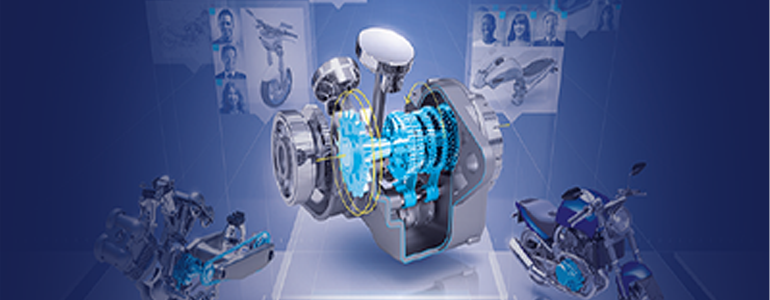
Help with Selecting Elements in CATIA V5
A click of the up-arrow while hovering the cursor over the area where the element should be will bring up the familiar “X-Ray view” (shown below). (Note that sometimes you need to first click on some empty space in the graphics window to clear any selection, or press “Esc”).
Further presses of the up/down arrow keys will scroll through the surfaces and curves below the cursor allowing you to pick the right one. Alternatively you can directly select the option you want from the list. Pressing the “Esc” key at any time will exit this function.
There is an additional tool that can help with this, which is not shown by default and is pretty useful. Simply check “Display auxiliary viewer for preselection navigator” in the options panel (Tools > Options > General > Display > Navigation), as shown below.
Now when you use the up/down arrow keys, a small graphics window is shown which displays just the component that owns the currently highlighted element, updating as you scroll through the list. You can navigate within this window, spin, zoom etc. to be sure you accurately identify the precise entity you wish to select.
Learn more about CATIA
Browse our free online resources, including how-to articles, tips and tricks, CATIA software tutorials and much more.


