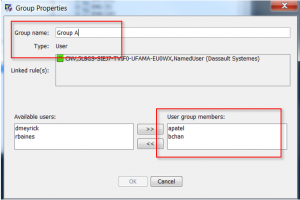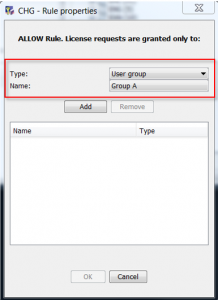Manage DSLS Licence Authorisations
Table of contents
The DSLS Licence Administration Tool
If you have a large pool of licences available on a single Dassault Systèmes License Server (DSLS), then it often becomes more difficult to manage the licences available. For example in CATIA V5, a single user can select all available licences. The problem with this is that the user can consume several licences in one session of CATIA when in reality the user only requires a single licence.
In this you can set authorizations on each licence to allow or deny users from accessing them. Below is an example of how to set authorizations to only allow a group of users to use a specific licence. See the example below.
Example
We have 4 users and 2 groups. We will assign the group of users to access to certain licences only.
If I double click on Group A, you can see that I have 2 users assigned to this group (bchan and apatel).
NOTE: Usernames are from windows login username.
Group B shows dmeyrick and rbaines
To add the rule, you need to select Authorizations tab then the licence you intend to add a rule to. Right-Click > Allow/Deny/Reserve/Limit/Composite. We will use Allow as our example. Allow will only allow the users/groups specified to access the selected licence.
Select Type: User group Select Name: Group A
Click Add and Group A will be added.
Licences with Rules applied will be highlighted green.

Contact us for further support.