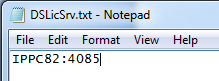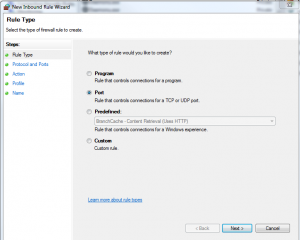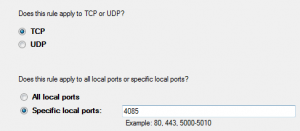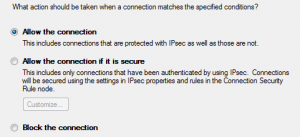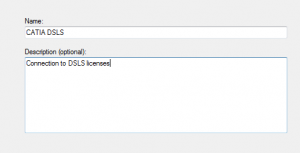CATIA V5: Transitioning from LUM to DSLS (CATIA V5R21)
1) On the machine running CATIA create the following directory and file:
– C:\ProgramData\DassaultSystemes\Licenses\DSLicSrv.txt
– Within DSLicSrv.txt write the line <Server Name>:4085
2) Remove the DSLICENSING=LEGACY line from the CATIA environment file.
C:\ProgramData\DassaultSystemes\CATEnv\CATIA.V5R21.B21.txt
3) Make sure the client can see port 4085, either the Firewall needs to be disabled or an exception needs to be added for that port.
Start > Control Panel > Windows Firewall
The machine should already have an existing Inbound and Outbound Rule which allows the machine to connect to the server via port 1515 to obtain a license. This needs to be changed to 4085.
i) Click Advanced Settingson the left pane
ii) SelectInbound Rules on the left pane then New Rule…
iii) Select Port and click Next
iv) Select TCP and Type 4085 in the Specific local ports (Repeat for UDP):
v) Select Allow the connection
vi) If the user is connected the network using company domain then select Domain, otherwise select relevant connection type.
vii) Create a appropriate Name and Description for the rule, then click Finish
viii) Repeat steps for Outbound Rules and on the license server.
4) Start CATIA and select License available.
Note: May need to deselect licenses from CATIA License selection window and restarting CATIA application.
Or alternatively deleting the Licensing.CATSettings file in CATSettings folder.